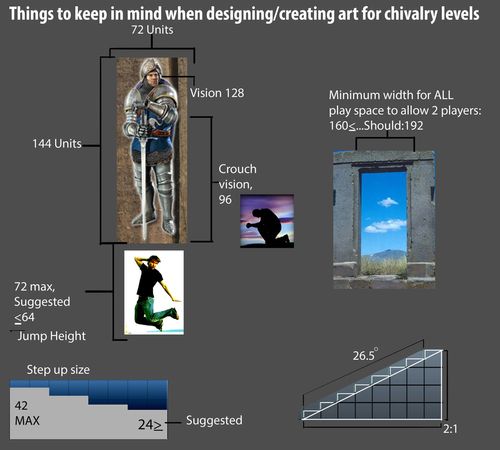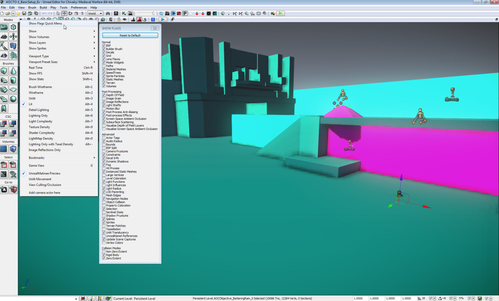Level Design
Level design Subpages
- Chivalry's Kismet nodes
- Client-side Kismet
- Level stats and heat maps
- TO2
- Updated SDK example maps, includes TO
Example maps:
Some example maps are included in UDKGame\ContentSDK\ExampleMaps, demonstrating some custom Chivalry actors and kismet nodes. Please look these over before diving into creating a map, as they will help to answer questions you may have along the way.
Scale Reference:
It is very important that you keep the player scale in mind when designing a level.
Hold the '\' Key for a scale reference character when in the view port. He is the same scale as a Chivalry Character.
Collision checking
For Checking Collision on your maps, a handy mode is available in the quick flags menu. Zero Extent and Rigid body collision modes will help you visualize the map collision better than the default view.
Terrain vs Landscape
As a General Note. Use Landscape, not Terrain. Terrain is outdated.
https://udn.epicgames.com/Three/Landscape.html