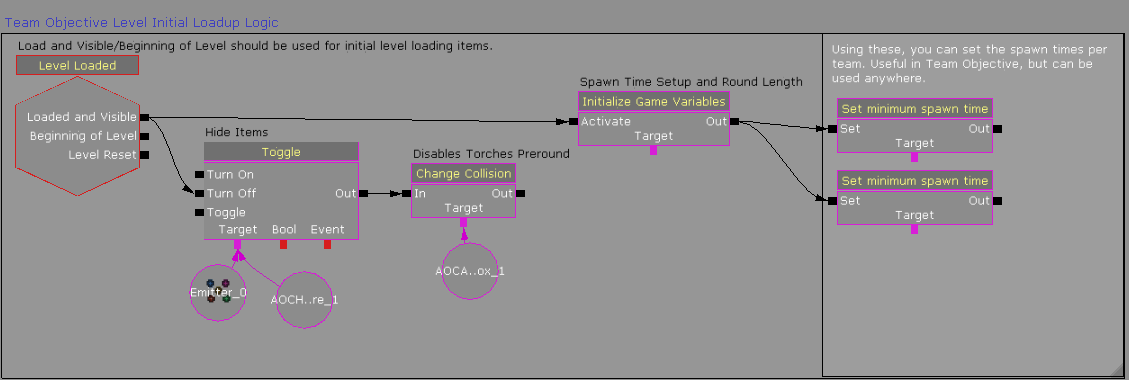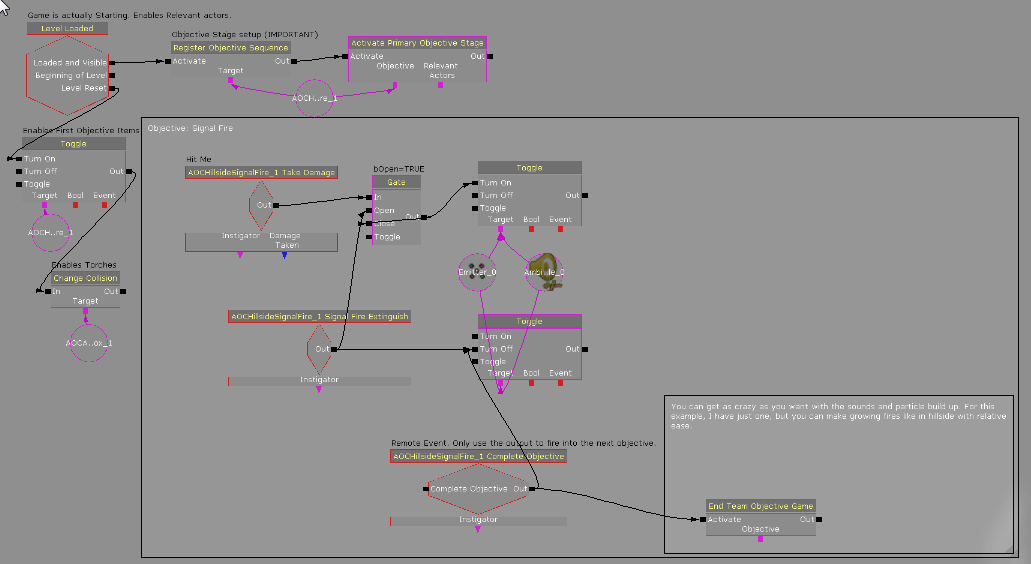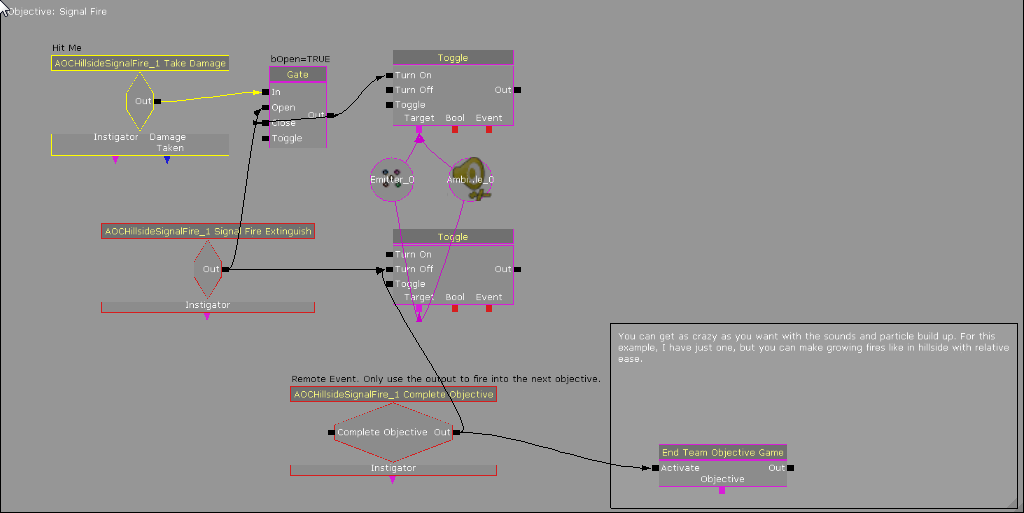The Pyre Objective is Largely Code driven, though there is some Kismet Setup. It is one of the less flexible objectives to work with. Functionality covered.
--
Actors and Properties
All of these can be found in the Content Browser and Actor Classes.
For this example:
AmbientSoundSimpleToggleable- SoundNodeWave'A_AMB.huge_fire_01'
AOCHillsideSignalFire- StaticMesh'CHV_Hillside_Fortress_PKG.Meshes.pyre'
Particle Emitter- ParticleSystem'CHV_PartiPack.Particles.P_fire_blazing1'
Static Mesh- StaticMesh'CHV_Viking_Model_Pack.Meshes.SM_Firepit'
A few minor setup notes on these actors. In the settings for the Signal Fire, you can control how long it takes to light or extinguish it. Under TBS Hud, the progress bar settings are set to match the desired time.
As a general rule. Remove Collision from meshes that are overlapping others. The Cylinder collision of the Pyre will block players from entering the Static Mesh base. So go ahead and set it to Collide_BlockWeapons in the actor properties (F4). This will make it so weapons will clash with it, but not players.
Kismet Setup

.png?version=4&modificationDate=1391790683918&cacheVersion=1&api=v2)
.png?version=1&modificationDate=1391791211863&cacheVersion=1&api=v2)
.png?version=1&modificationDate=1391791428066&cacheVersion=1&api=v2)