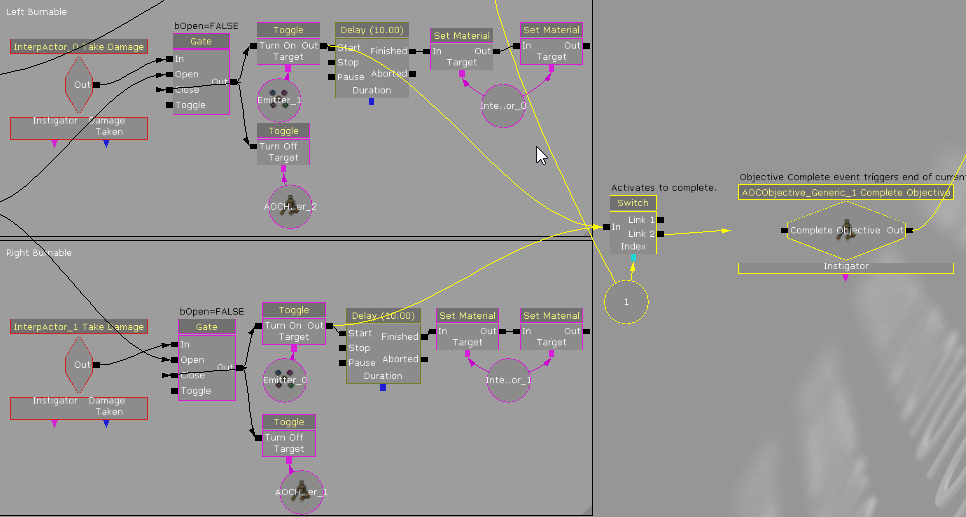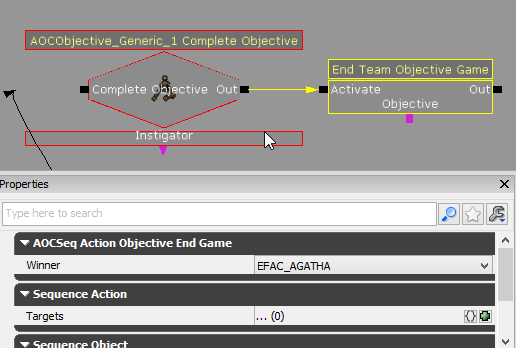...
You can work from the example map provided, or your own. For the sake of this example, I will be using the example map AOCTO-1_BasicSetup_Ex. I will assume you know how to setup the other basic map functions, such as spawn points and world properties, if not, check out the other example maps.
| Table of Contents |
|---|
--
Initial Actor setup and Kismet:
For a non-objective based actor, you will need an AOCObjective_Generic somewhere in your map. You can find it in the actor menu of the Content Browser. Objectives such as the Ram, Assassination (King), and Signal Fire use their own special code driven actor. AOCObjective_Generic will give the freedom to drive the objective through Visual Scripting in Unreal Kismet. For this objective, you will need to place the following in the level:
...
Hook the Generic objective into this. This Action is what moves the objective to the next stage after the complete event is fired.
Activating the first Objective's Actors:
The first Toggle on the left is activating the hud markers for the burnables. It then plays a fire particle, swaps the material, and then disables after ten seconds. The most important part of this chain is the switch. You can burn them in any order, each enters the switch. Once it's count hits 2, it fires an objective complete event for the generic objective actor, and registers the sequence for the next objective, in this case, the pushable.
...
4: After completion (the moment the HUD is turned off, and the fire particles plays.) each of the two (or however many you want) objective elements fire into a switch. A switch is simply indexing a number every time an event fires into it. In this case, when it has been activated twice, it will fire into an AOCObjective Complete event for the Generic Objective.
Moving to the next Objective or Ending the Game:
The AOCObjecive Complete Event then activates the next objective, in this case, a pushable.
...
To end the game, and announce a winner, simply connect the output of AOCObjective complete into an End Team Objective Game action. This will award Agatha the victory.
Dynamic Spawning/Forward Spawns:
Forward Spawning is relatively straight forward. Just use the Enable Forward Spawn Action.
...