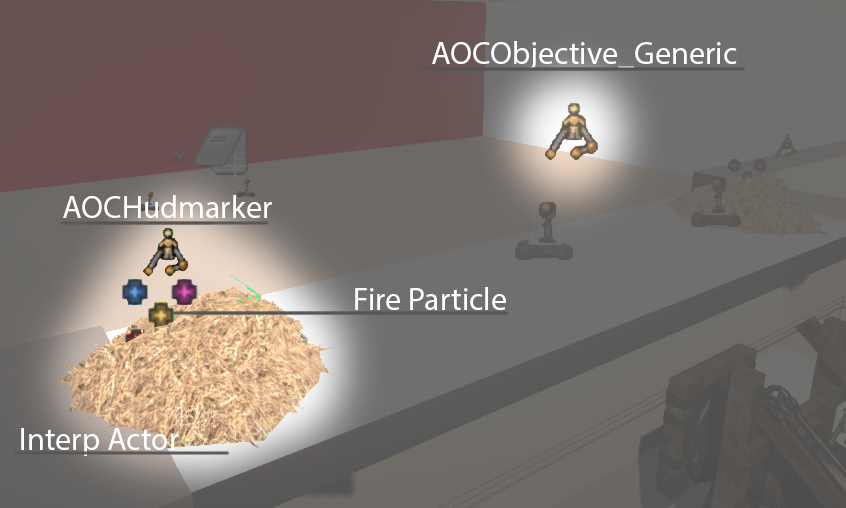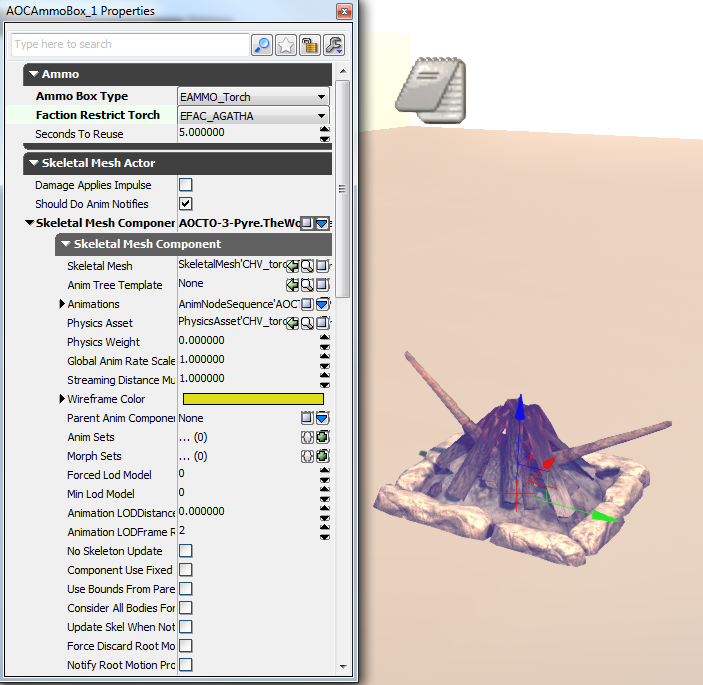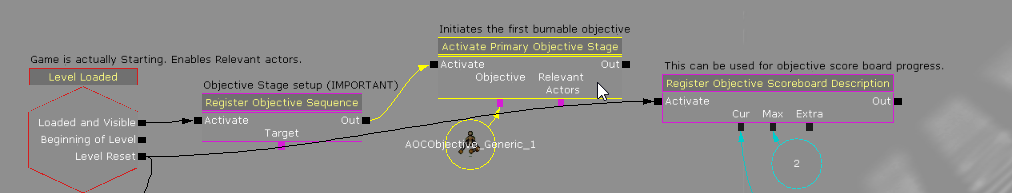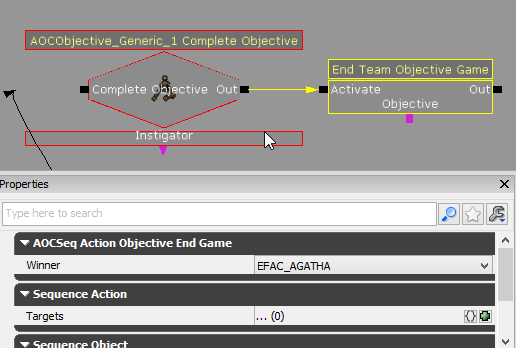...
- An AOCObjective_Generic Actor
- A Torch Pit
- An Interp Actor, also called a mover (right click, covert to change a static mesh to it, make sure to add collision in the properties.)- StaticMesh'CHV_Battlegrounds_Meshes.SM_Haypile'
- AOCHudMarker
- A Particle to play when Burned- ParticleSystem'CHV_PartiPack.Particles.P_fire_blazing_grow1'
- An AOC Ammobox actor, that gives torches.
Most of these are in the Actor Classes or the Content Browser area of the Content Browser. You can also just copy them from the example map.
An AOCAmmoBox is also needed.
Faction Restrict it to EFAC_Agatha, and set the Ammo Type to EAMMO_Torch.
The Skeletal Mesh is: SkeletalMesh'CHV_torchpit.Meshes.Sk_Torchpit'
Make sure that under the Skeletal Mesh Component, you assign it a Physics Asset: PhysicsAsset'CHV_torchpit.Meshes.Torchpit_Physics'
Once you have all of these actors in place, click the green "K" in the top menu bar to open Kismet.
...
So set the objectives you want in here, then move to the next node, Activate Primary Objective Stage.
Hook the Generic objective into this. This Action is what moves the objective to the next stage after the complete event is fired.
Activating the first Objective's Actors:
...
To end the game, and announce a winner, simply connect the output of AOCObjective complete into an End Team Objective Game action. This will award Agatha the victory.
Dynamic Spawning/Forward Spawns:
...