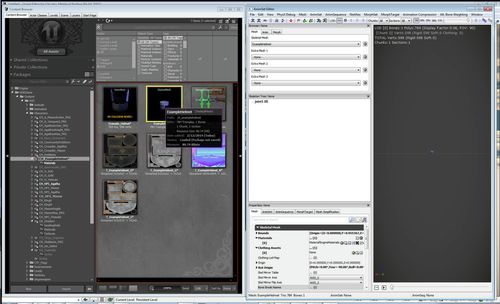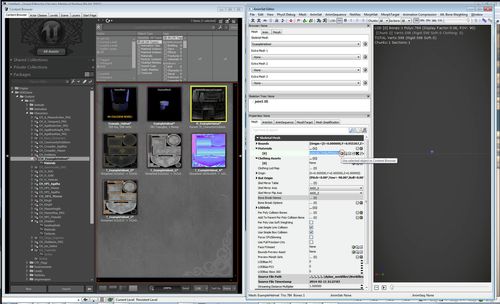...
1.15 - now lets apply the material to our skeletal mesh - double click on it in the asset browser
1.16- in the skeletal mech mesh tab - under the materials rollout, you will find the material directory for each material ID on the skeletal mesh, since this object is using only one material theres only one slot. to use our created material first click on it in the assets browser, then click the green arrod arrow on the right side, similar to the texture section. (Repeat this process for the static mesh NOTE: the area for plugging in your material is different, you can find it in the LODInfo rollout)
2.1 - now we need to make sure the helmet is aligned properly and fits on the character correctly. browse to one of the character skeletal meshes (in this case were using the vanguard) and double click on it.
...