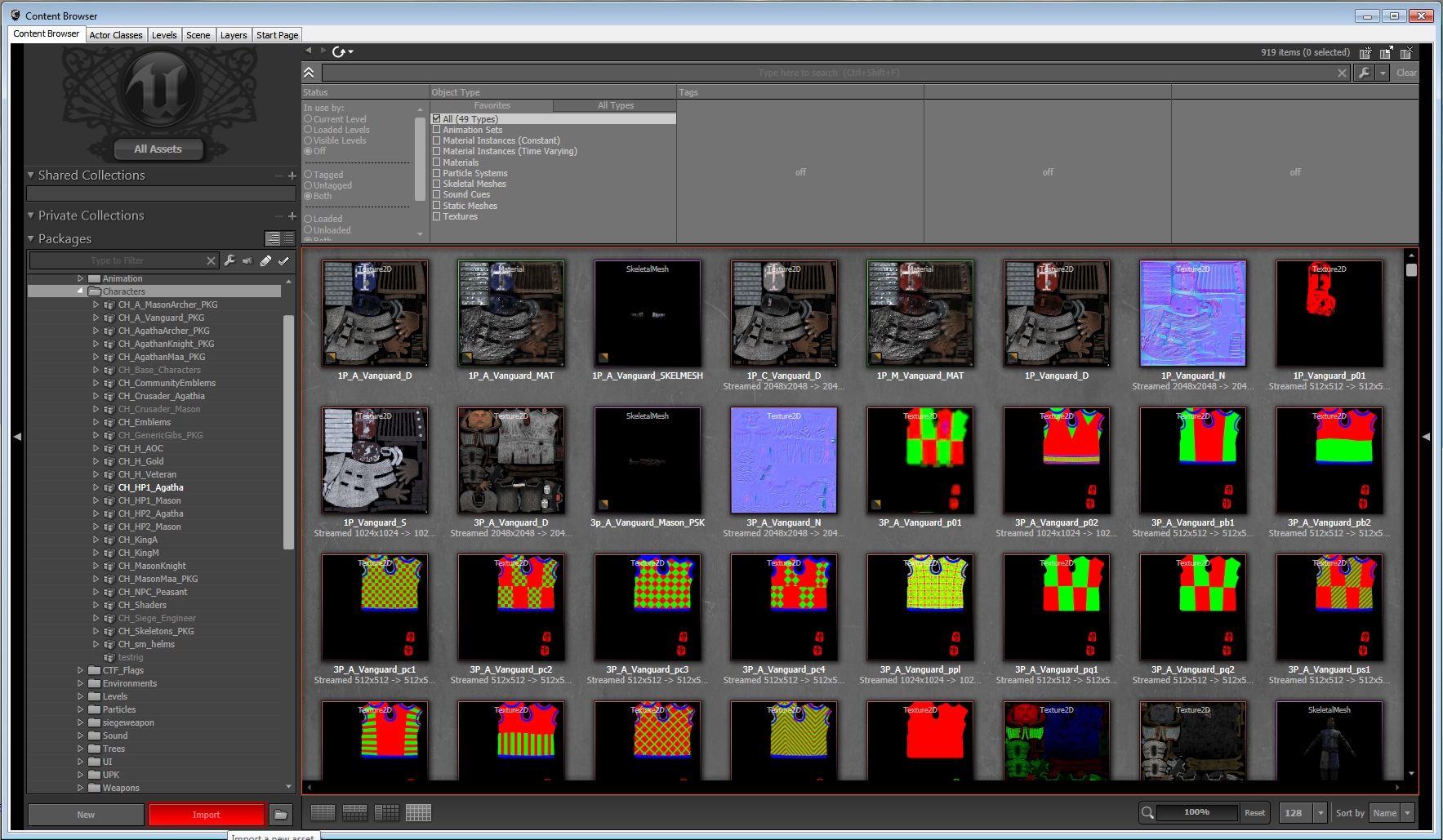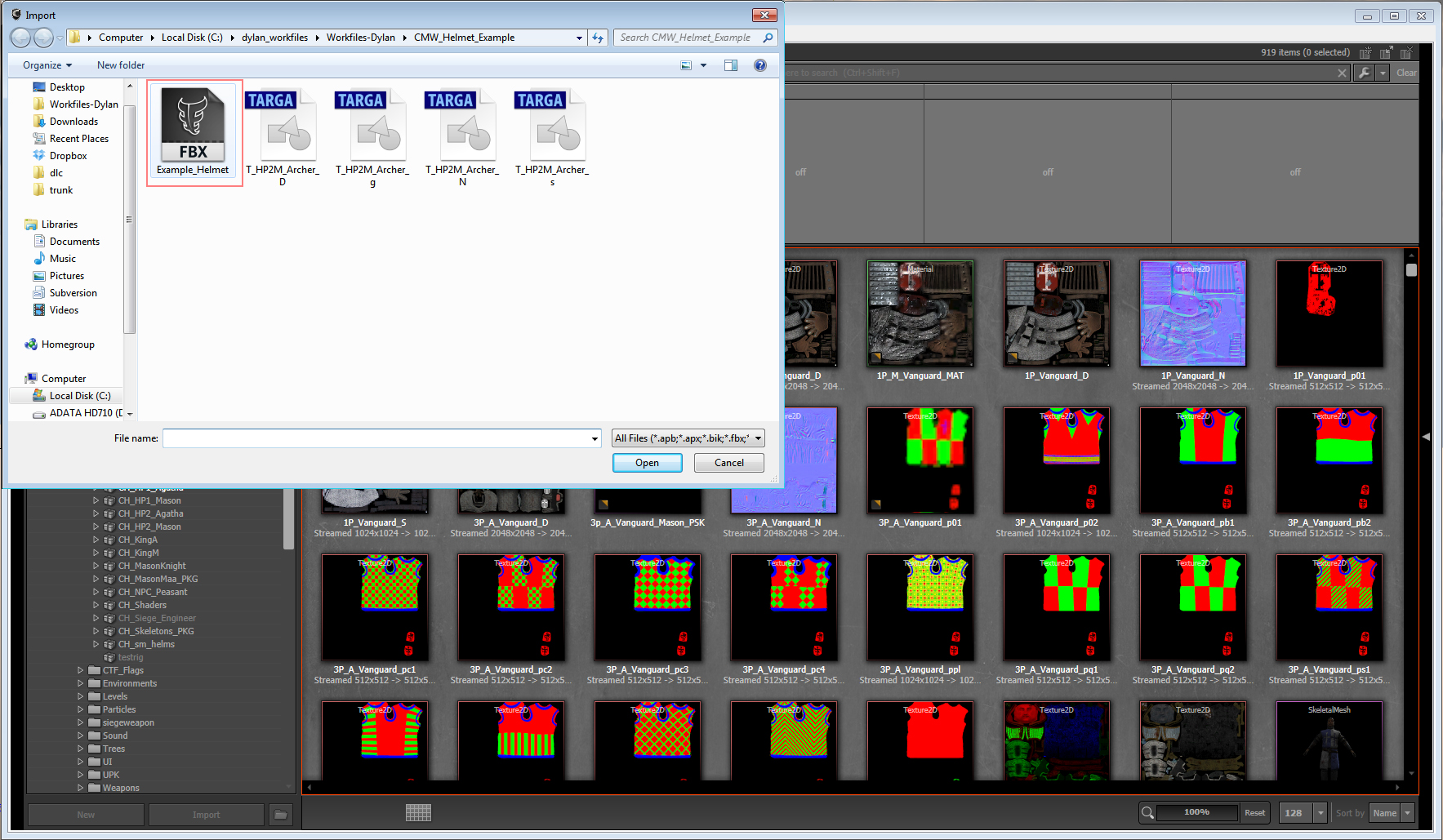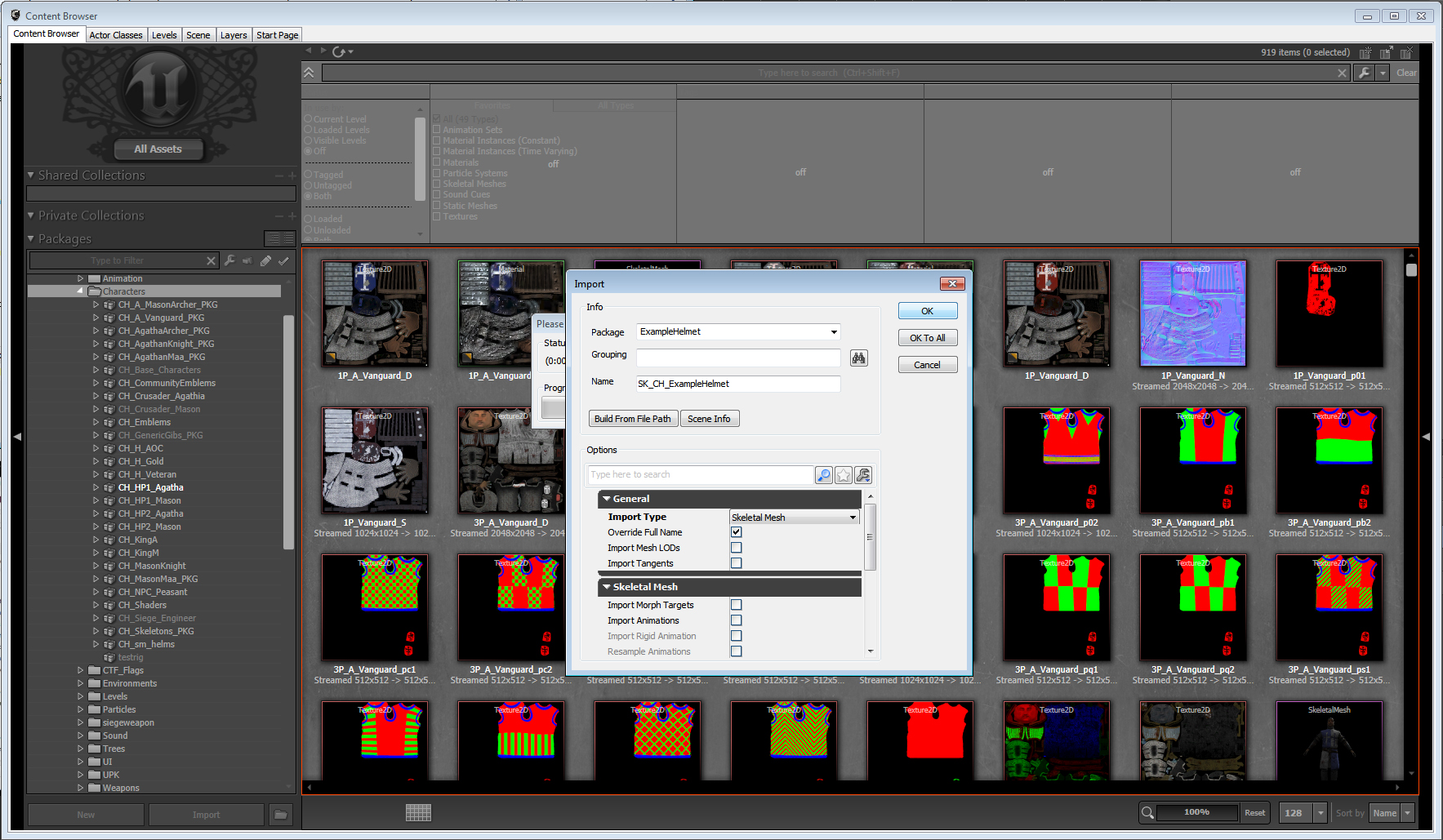| Info | ||
|---|---|---|
| ||
This is a work-in-progress |
Dylans Rough draft of how to put a custom helmet into chivalry.
1.1, 1.2, 1.3, etc - numbers refer to screenshots I will be putting in this document
Material instance
left check mark enables custom attribute
Skeletal Mesh:
1.1 workfile needs at least one bone (name doesnt matter) that the verts of the helmet are skinned too.
1.2 on the packages field. click the import button at the bottom direct to your skeletal mesh .FBX file
1.3 in the import dialogue name your package (the naming convention for helmets is CH(character)_H(Helmet)_Name)
your new helmet will now be in the content browser
browse to
C:\Program Files (x86)\Steam\SteamApps\common\chivalrymedievalwarfare\UDKGame\CookedPC\AOC\Characters\CH_Shaders.upk
and hit create new material instance (constant) CANT DO THIS RIGHT NOW IN THE SDK, FUNCTION IS LOCKED
Material instance
left check mark enables custom attribute
name for the helmet object SK_CH_helm
Physics Asset for shadow frustums
Static Mesh: for when the helmet gets knocked off
Textures:
Diffuse:
Gloss: environment mask
Normal: correct swizzle Y+ go over the common programs and how the work with unreal + the "Wrong is right" test
Spec: color - using the color in the spec map to tint the environment map
Weapons need a trace start and trace end socket.