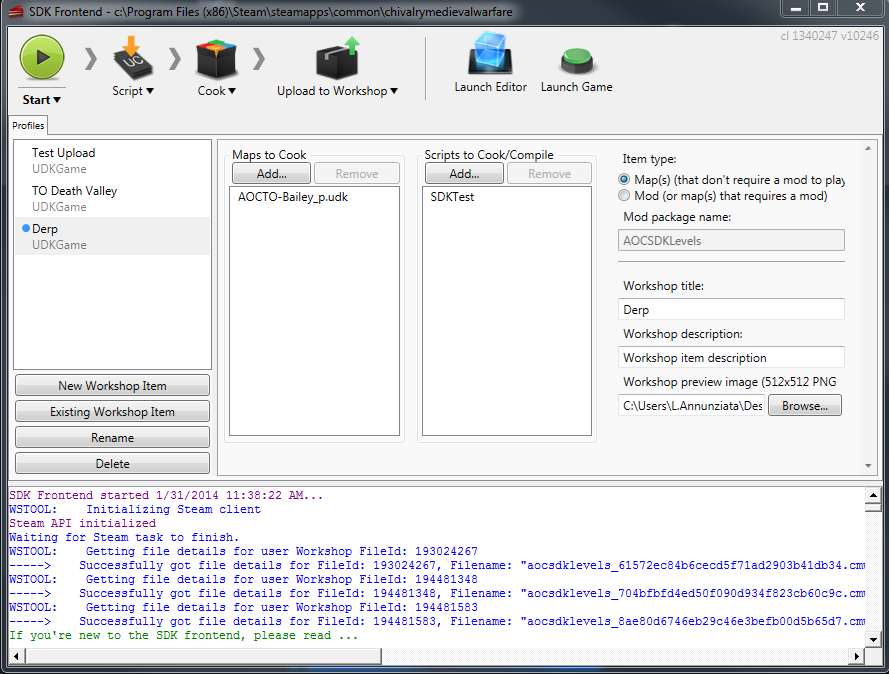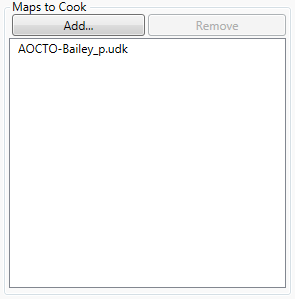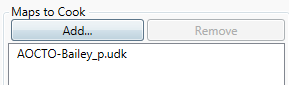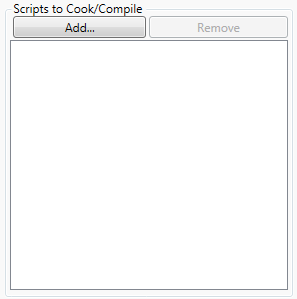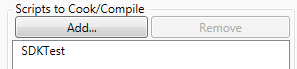...
Open the SDK Frontend. To do so, double click Chivalry: Medieval Warfare. On the launcher, click on 'Launch Editor'
This is the SDK Frontend
Step 2:
To create a new upload profile, click on 'New Workshop Item'.
...
Under 'Maps to Cook' select 'Add...' and it will bring up a list of Maps that are located in you local /ContentSDK folder. If you are only Compiling a mod, you can skip this step and instead disable the cook packages feature in the top bar.
Step 4:
If your mod requires scripts, go Under 'Scripts to Cook/Compile' select 'Add...' and it will bring up a list of Maps that are located in you local /Development/Src folder. If you are only Cooking a map, you can skip this step and instead disable the compile scripts feature in the top bar.
Step 5:
Select the Item type
...